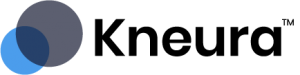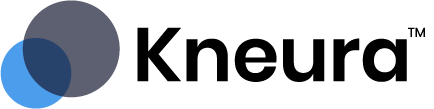TutorPlus Lite
₹27,500.00 ₹17,999.00
Interactive Teaching Device for Online & Live Streaming Classes
- Place TutorPlus on any normal TV/ display of 32″ to 65″ to convert it into an interactive touch screen.
- Experience a real-time lag-free, pen-on-paper-like writing experience.
- Bundled with advanced Teaching software called Kneura Teach with a wide array of digital tools and multimedia content resource access
Downloads
EyeRIS Driver instantly upgrades any TV / display or panel to a touch interactive screen. Navigate it, write on it, or drag and drop the content from your connected device, EyeRIS allows it all.
Download: Click here
Kneura Teach is teaching software and has AI-Assistive tools with the help of which teachers get an opportunity to sketch their imagination on the digital canvas without any hassle.
Software Video Link: https://www.youtube.com/watch?v=oTYRklJ4Zvw&t=9s
Download: Click here
Know how to navigate Kneura Teach software that comes as a standalone product as well as built-in software with Tutor Plus.
Download: Click here
For more information how to install or use Tutor Plus, please have a look at Tutor Plus, Quick started guide and the user manual here.
Download: Click here
Register the device during the first-time setup process to be eligible for the warranty. Tutor Plus provides 1 year Return to Base warranty. In case you face any issues with the product, you can reach out to our support team support@kneura.com for assistance.
Touch Interactivity
TutorPlus converts a wide range of screen sizes varying from 32” up to 65” into a touch interactive screen. It has the world’s fastest lag-free writing experience with high precision of +/- 2px. The built-in vision sensing camera ‘EyeRIS’ intelligently tracks the environment and converts it into a touch experience.
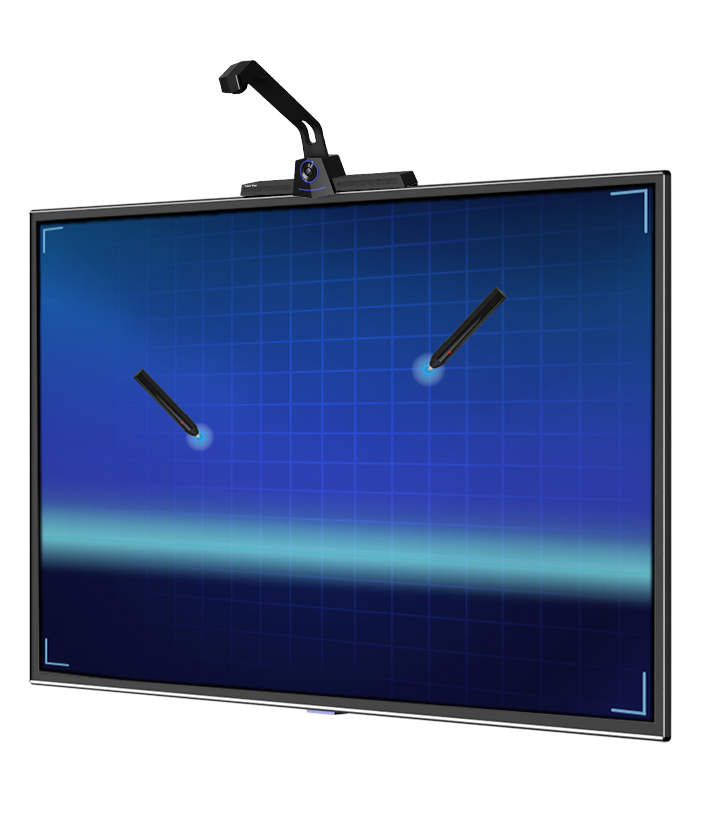

Teaching Tools
The device has a digital pen to write, draw, and highlight, recognizes handwriting, solves mathematical equations, undo and redo changes, drag and drop content, and assists the users in the best way possible to present their ideas.
Live Streaming on YouTube
With a click on the GO LIVE button and entering the YouTube stream keys, the user will get connected to the YouTube Live Streaming, which will showcase the whiteboard. Simultaneously, the camera tool in the device will open the camera of the connected device(laptop or external webcam) and capture the teacher during live streaming classes. This means, along with whiteboard content, students can see their teachers as well, giving it a complete classroom look.


Online Teaching
Conduct online classes on your favourite platform and share your Kneura Teach screen that has a wide gamut of whiteboarding tools, allowing you to teach like you do on a normal whiteboard, even better. TutorPlus is compatible with all the major collaboration tools, so you don’t need to worry about software compatibility issues.
Set up easy less than 5 mins
Place TutorPlus on your TV/Display
Connect to the laptop via USB
Perform Calibration
Start Teaching
Frequently Asked Questions
Once you have completed the setup instructions as per the user manual, you will be able to access any application running on your computer from the TV/ display.
Step 1: Open Zoom/ Teams
Step 2: Start your class
Step 3: Click screen share and select to share the Entire screen
Step 4: Open Kneura Teach
Step 5: Start teaching using the digital tools
Once you have completed the setup instructions as per the user manual, you will be able to access any application/ document in your computer from the TV/ display.
Step 1: Open Kneura Teach.
Step 2: Click Upload icon from the bottom tool bar.
Step 3: Select the document / media stored in your computer.
Step 4: Click OK, the selected document/ media file appears on your whiteboard.
It is a battery free super capacitive stylus. Use the USB cable that is present in the product box to charge the stylus. Just charge for 3 mins to use it for up to 3-4 hrs. Do not overcharge the stylus.
Step 1: Open Kneura Teach.
Step 2: Click GO LIVE.
Step 3: Select the platform (YouTube/Facebook).
Step 4: Enter the stream keys.
Step 5: Click OK.
Now, the session is broadcasted LIVE on YouTube/Facebook.
Step 1: Open Kneura Teach.
Step 2: Click “Content” option on the top left.
Step 3: Select “MyCloud”.
Step 4: Enter the search query.
Step 5: Drag and drop the images and videos from the relevant search results, directly to the KneuraTeach whiteboard.
You need to download EyeRIS driver for Interactivity and Kneura Teach Windows App for getting access to the digital whiteboard with an array of teaching tools.
Register the device during the first time setup process to be eligible for the warranty. Tutor Plus provides 1 year Return to Base warranty. In case you face any issues with the product, you can reach out to our support team support@kneura.com for assistance.
Please refer to our How to Setup TutorPlus video tutorial. In case you still have queries, please contact our support team at support@kneura.com (or) (+91) 120 4218662 , they will connect with you remotely and assist.
Yes! With TutorPlus, you can directly use the design application like Adobe Photoshop, CADD, InDesign etc via pen touch on larger display like TV or monitor. This can make your online classes more effective.
No! Only TutorPlus Live variant comes with built-in camera and mic. But you can still use camera of the connected device (like camera of your laptop or webcam) with your TutorPlus Lite.
No! The stylus comes with anti-scratch resistant resin tip which prevents any kind of scratch on TV.